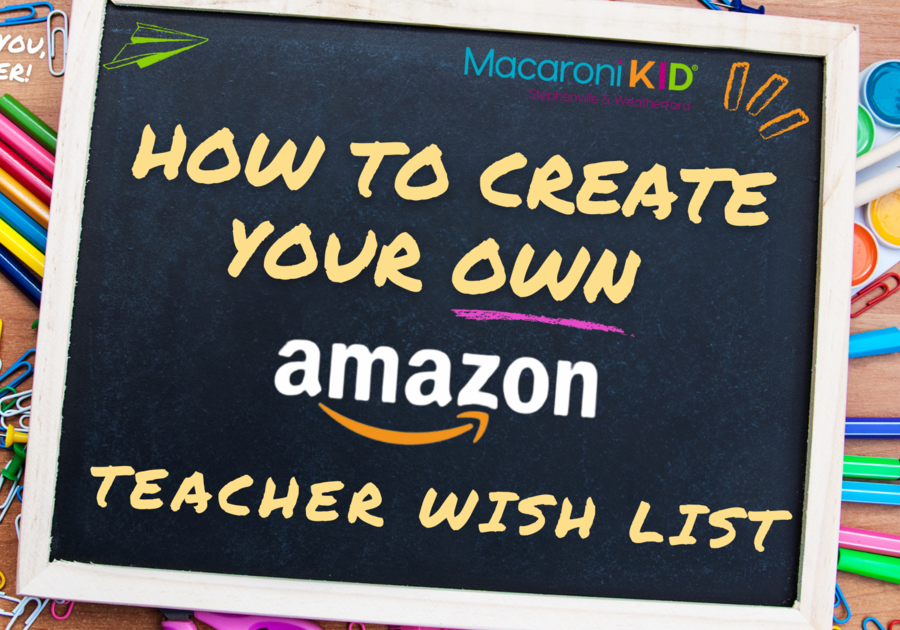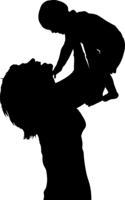How would you like an easy (and non-confrontational) way to ask parents to support your classroom? Amazon makes it really easy!
All you have to do is:
- Hover over "Accounts & Lists" tab (should be in the right-hand corner of your page)
- If you click it instead of hover, that’s ok. Both ways will show you “Create a List”
- Click on Create a List and name it something like “Teacher Wish List”
- You can see an example of my wish list HERE
- Customize to add the address you want items to go to (like your school), whether or not to share your mailing address with third party sellers, whether the list is public or private, etc.
NOTE: Should I share my mailing address with 3rd party sellers? That’s up to you! If you share it, there’s a change that the buyer will get the address you use. But if you don’t share it, and an item you add to your list is only available through 3rd party sellers, then the person can’t buy it for you unless they manually enter your address.
Now here comes the fun part! Shopping!
- Simply navigate to the item you want to add to your list and below the price look for the the drop-down that says “Add to List”
- Click the “Add to List” drop-down and select the list you want (YES! You can have multiple lists)
- Now your item is added to the list
- I love the fact that Amazon shows me other cool items that might help
- If you want more than one of that item, view your list, look for that item and under the “add to cart” button click the link that says “Add comment, quantity & priority”
- The link that says “Add comment, quantity & priority” lets you adjust the quantity, set a higher or lower priority for that item, or add your own special message regarding that item
Now you’ve created your list! Share it with the world to make it easier to be the great teacher you’re called to be!
This article first appeared on the Building Wealth Together Blog. It has been reprinted with permission